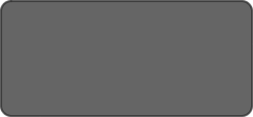Feb 15, 2012 – Keeping Current Documents
QUESTION:
Where do I get MSDS Sheets for all products purchased from UNIVAR?
ANSWER:
We have at least 2 sources for you to receive MSDS's as well as product Labels. By law we, Univar, are required to provide you with the MSDS for each product you purchase from us, and this document must be offered to you periodically as you place an order for that product. The printer in the office where your order is entered automatically prints out the MSDS on some predetermined interval (every few months for example) to ensure that you receive an MSDS that is current for that product. If you pick up the order yourself at your local Univar office they are required to hand the MSDS's to you, and whether or not you take them with you is your decision, although you should ensure you have the proper MSDS's on your vehicle for everything you carry. If the order is shipped to you on our truck or some other carrier the MSDS's for all those products must go with the order, and be given to you upon delivery of that order.
View past Ask Mr. Pest Control questions.
Where do I get MSDS Sheets for all products purchased from UNIVAR?
ANSWER:
We have at least 2 sources for you to receive MSDS's as well as product Labels. By law we, Univar, are required to provide you with the MSDS for each product you purchase from us, and this document must be offered to you periodically as you place an order for that product. The printer in the office where your order is entered automatically prints out the MSDS on some predetermined interval (every few months for example) to ensure that you receive an MSDS that is current for that product. If you pick up the order yourself at your local Univar office they are required to hand the MSDS's to you, and whether or not you take them with you is your decision, although you should ensure you have the proper MSDS's on your vehicle for everything you carry. If the order is shipped to you on our truck or some other carrier the MSDS's for all those products must go with the order, and be given to you upon delivery of that order.
The second way you can acquire all MSDS's for every product Univar sells is on our beloved PestWeb, at www.pestweb.com. If you are an active customer of ours then you can "Register" for and receive a password to enter this important resource on PestWeb, by selecting the tab "Products" and then "Product Documents". Here you can search for any product name in either the Search box or by selecting the manufacturer from the drop down list, and in this second case you will find a list of ALL products from that manufacturer. You can then just click on any Label or MSDS, it will appear on screen, and you can either print it directly or save it to your computer. I can guarantee that our documents database is going to give you the best chance of finding the documents you need and to be confident that they are the most current versions available. We go to great lengths to compare our versions with those on the Manufacturers' websites many times each year, and understand the need to keep them up to date.
Now, the fun does not end there. With Product Documents you can create your own "Quick List" of products used by your company, by simply selecting the "Add to Quick List" next to each product name. Then, within the tab "My Quick List" you will find all of these products, and next to each name another command to "Add Notification". By clicking on this you will be advised by email immediately whenever we change either the MSDS or the Label or any other document for that product. You also can scan down the lists in "Recent Updates" to see all the document changes made for months in the past. The Quick List is your tool only, and you can add or remove products from it as you see fit.
Another really useful tool in Product Documents is our extensive cross reference listings of products either by Labeled Site or Labeled Target Pest, and these will save you a lot of time searching through labels to find a product labeled specifically for the pest or site you need to treat. We have put these resources together because we recognize the value they bring to you in your effort to stay current and to save time. Thanks for the question.
View past Ask Mr. Pest Control questions.